 Newsflash: 2025 version is now available. Access codes will be sent out to current existing subscriptions only. CD's are only shipped upon request. Please email or contact your customer service rep for account status.
Newsflash: 2025 version is now available. Access codes will be sent out to current existing subscriptions only. CD's are only shipped upon request. Please email or contact your customer service rep for account status.
For those who are in need of the latest 2024 & 2023 updates for reports and checks, it is still available for download.
Click here: 2024 Taxes --- 2024 Year End Version
Click here: 2023 Taxes --- 2023 Year End Version
PLEASE NOTE THE CURRENT VERSION WILL ALWAYS CONTAIN PREVIOUS VERSION RELEASES.
Version 25.0.2:
- NJ FLI Updated
Version 25.0.1:
- Form 941
- 2025 Federal Update
- Latest 2025 State Update
- Latest 2025 SUTA Update
Download and Install Phoenix Accounting & Payroll 2025 Version 25.0.2
Don't have a Username and Password? Call Customer Service at (866) 581-0336
1. 2025 Taxes: CLICK to download and install the latest version 25.0.2.
2. Next, you will see a window titled "File Download." Click on "Save,"
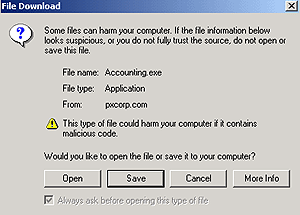
a. Click 'Save'
3. Choose your Desktop as the location for the file. Click on "Save."
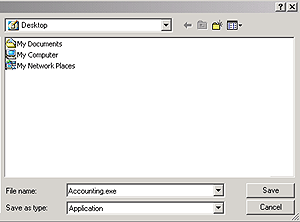
a. Choose your Desktop.
b. Click 'Save'.
4. You will see a dialog box telling you of the progress of your download.
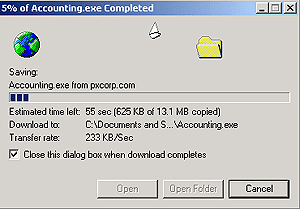
a. Download in Progress.
5. Once the download is complete, go to your Windows Desktop and double-click on the file to begin the installation process.
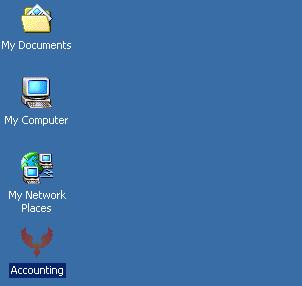
a. Right click on the file and select "RUN AS ADMINISTRATOR".
b. A pop up message indicating Microsoft does not recognize software and ask if you would like to run it anyway; select OK or RUN ANYWAY.
6. Enter the serial number you've received from your Customer Service Representative. Follow the on-screen instructions to complete the installation.
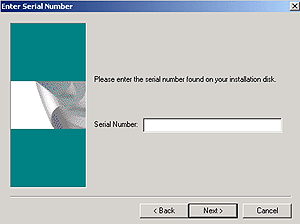
a. Enter Serial Number and proceed with all the following steps afterward. NOTE: Do not include "Sample Files".
b. After installation is complete, restart computer and all should be good.
If you need assistance downloading or installing our software, please call a Customer Service Representative at (866)581-0336.

